Debt Snowball Calculator Template Excel
This debt snowball calculator template is prepared in MS Excel and gives you ease of use. You can add balance date at the header area of calculator to know the starting date. In body area, you can insert a table where you can add loan related information on columns while number of loans based on category can be added in rows. The total amount can be calculated in any cell by adding a formula. Along with, you can add the debt snowball amount in any cell. Now, based on your calculations as per debt snowball formula, the next table can be inserted underneath. This debt snowball calculator gives you ample space to add multiple loans, along with other vital information, which is required by debt snowball calculations.
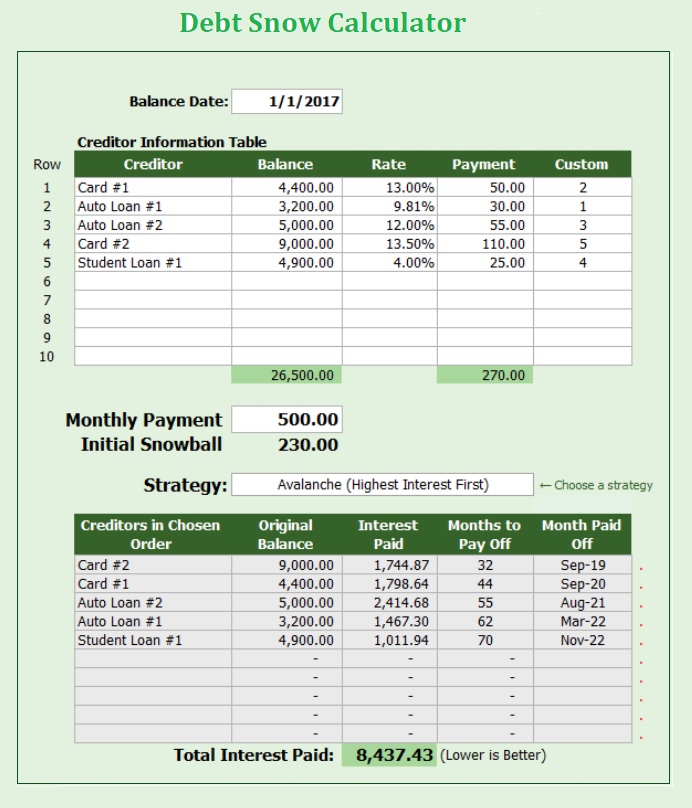
Please download your template by clicking Download button